New update, yey 🙂 For now in the beta channel, main release within the next days. There are many improvements in this one, in particular in the Storage Backend. But the most obvious one – a new icon. The easter egg was just too lovely, so I thought, maybe I can use a similar image as icon. Finally I ended up with six different phoenix eyes, and picking a final one was most likely the most difficult task of this update. But anyways, I finally ended up using the top middle as app icon, and all of them in the app itself, kind-of an easter egg, I am sure you will find it 🙂
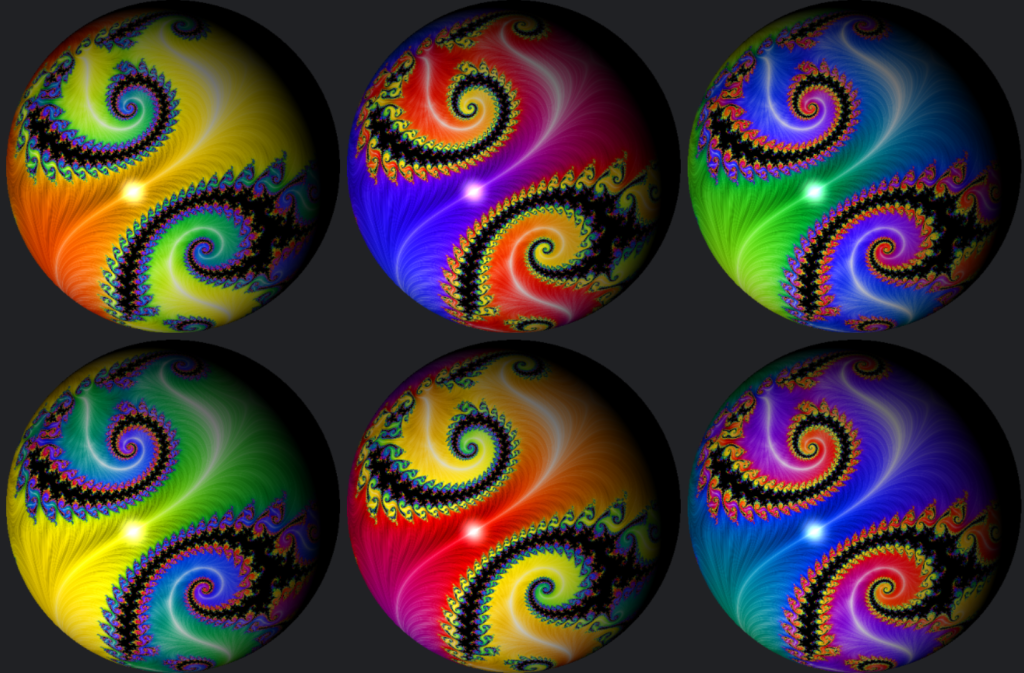
But apart from a new icon, what is new? Unfortunately no new funny effects or samples, but some important bug fixes and UI improvements.
Storage UI
Bit of explanation: Favorites, Palettes and Source Codes all use the same backend for storing, importing and exporting data. This was one of the most time consuming parts when implementing Fract, also usability-wise. But I guess the way filenames were handled in the previous versions was not that transparent, therefore I improved the UI in this system so that editors now use the commonly-known Open/Save/Save As-paradigm. Further advantage: There is more space for palette editing or source editing.
More options when overwriting existing items
I also modified and vastly improved the way how Fract deals with overwriting stored items. Before, it used to be a simple “Do you want to overwrite existing – yes – no”, or when importing a collection “Could not import n items because an item of the same name already existed”. In particular the latter option was unsatisfying. Now there are three options:
- Append index: The item “xyz” will be saved under the first available name “xyz (index)”
- Replace existing: Overwrite existing item
- Cancel: Do not save.
This will also be shown when importing a collection. In this case you can choose to apply a strategy on all items with a duplicate name. It should be fairly intuitive and it is definitely an improvement to the old system.
Show options in input fields
If you want to save favorites, palettes or sources, when entering the name you will see options of saved items with similar names. This is very useful if you want to replace an existing item or you want to save some images under similar names. I also added a similar feature to the color picker:
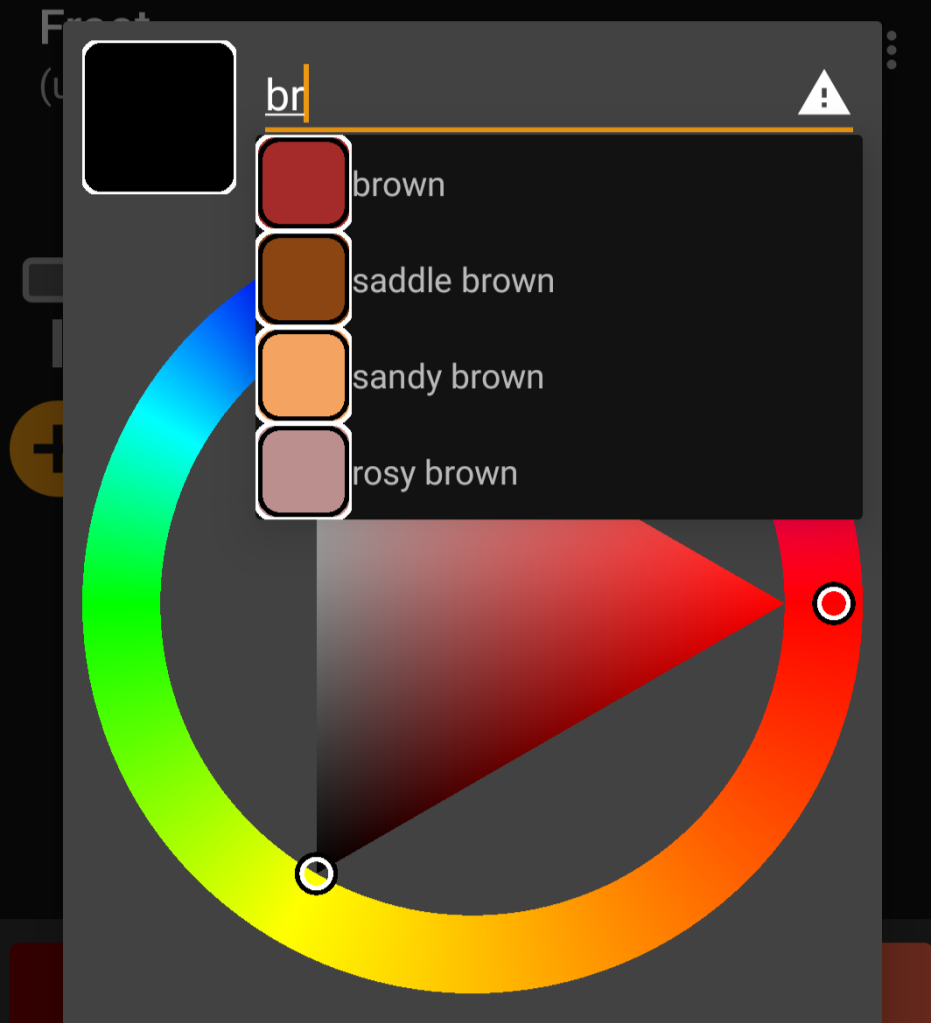
Bug fixes
- There was a rounding error that caused visual artifacts for values that were close to -0 (for instance if “z – nextZ” was used to colorize the lake of the mandelbrot set). This is fixed now.
- There was a crash in Palette Mode and Light Mode in connection with multitouch gestures
All in all, an update that should greatly enhance your experience with Fract when it comes to maintaining your collections, and some important bug fixes. I hope you enjoy it. Finally, of course, for your collection, the eye of the phoenix on my Google Drive (the final image was rendered with larger iteration count and a higher bailout radius).
And here very large with a slightly different color:
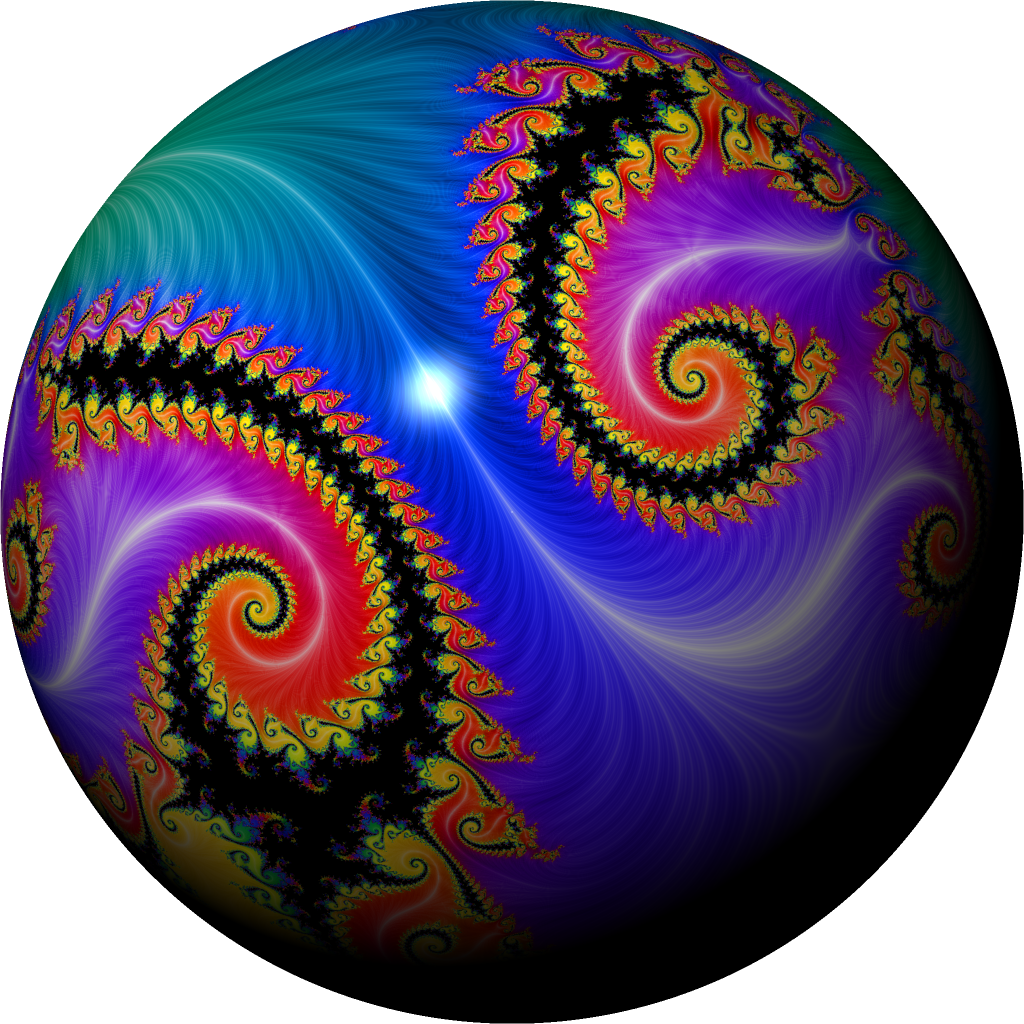
I could look at this the whole day… Why didn’t I pick this one as final icon (this is the game that I played yesterday the whole day…)?
Cheers,
Karl
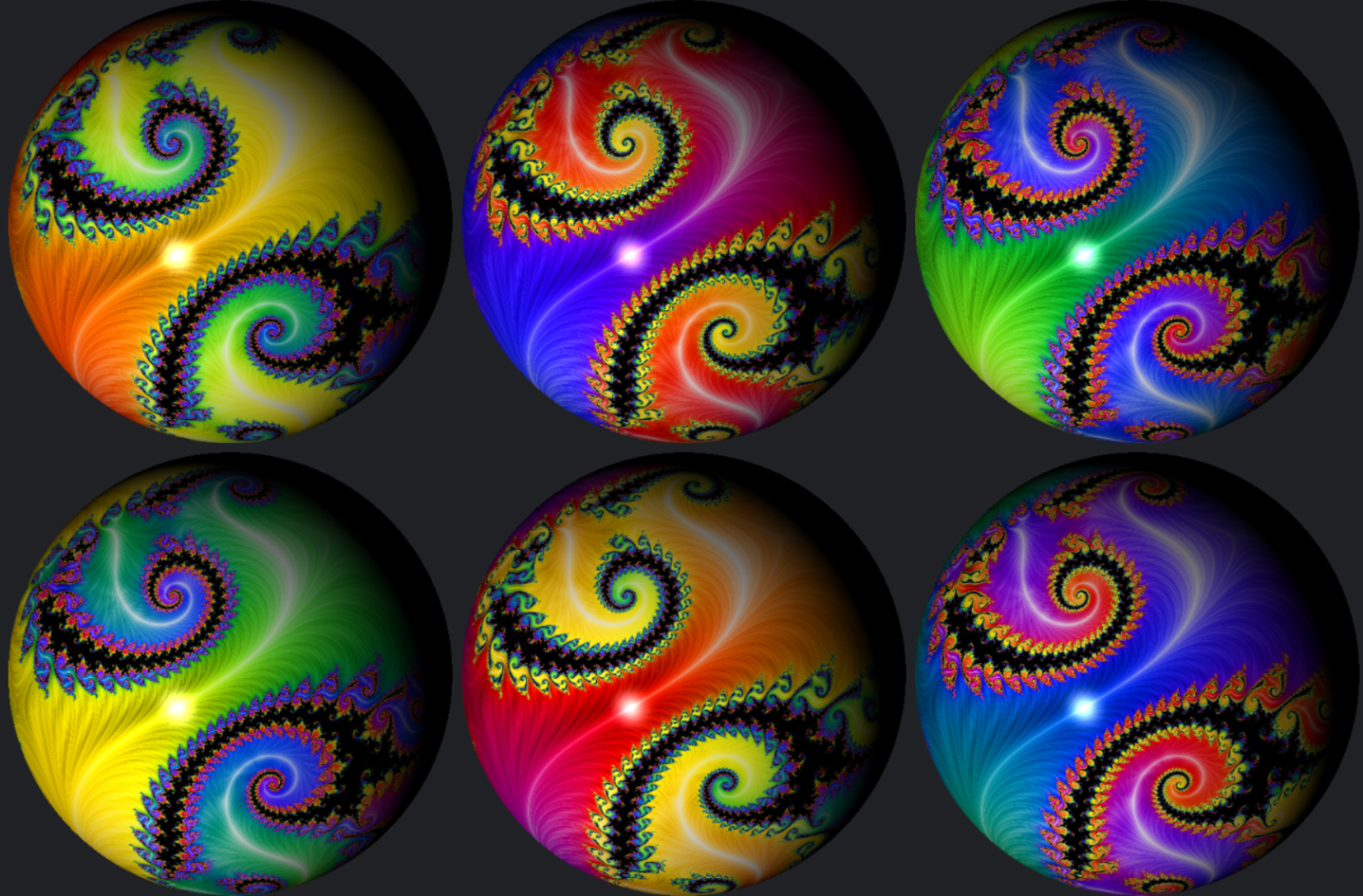
Thanks Karl for all your hard work, Bill Lepley
LikeLike